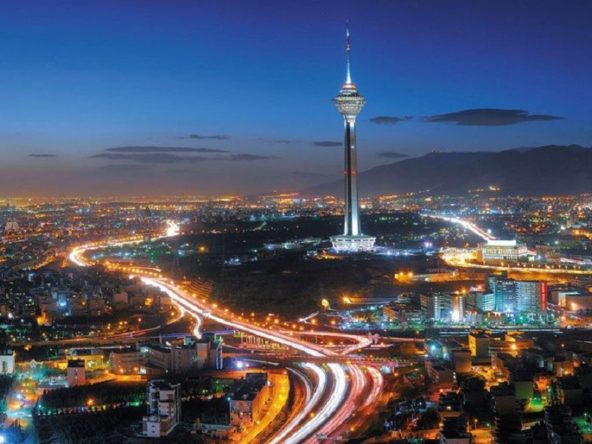Buy A SIM Card and Register Your Cell Phone in Iran
Now almost everyone needs a daily task with their phone. Phones become more important when traveling abroad and the lack of access to a personal SIM card and cell phone will cause many problems. Most importantly, you need to buy a SIM card in Iran to access the internet on your cell phone and contact friends and family at home. Fortunately, existing network in Iran offers 3G and 4G mobile data in cities and towns across the country.
As with other parts of the world, all you need to do is buy an Iranian SIM card for your cell phone. But you must register it so that you can use it. The good news is that the issues related to SIM cards for foreigners in Iran can be solved by going through the legal path. In this article, we are going to see how to buy a cell phone in Iran.
How to Use a Cell Phone in Iran
There are two ways to use your cell phone while traveling to Iran. One way is to pay the more expensive roaming charges and use an Iranian SIM card. Also, you can’t access mobile data and can only use Wi-Fi. Alternatively, you can buy an Iranian SIM card and if you use it for more than a month, you have to register your cell phone. You will have to pay a small customs fee for this process. But if you don’t plan to stay for more than 30 days, you don’t need to register your cell phone. There are three main mobile operators in Iran: Hamrah Avval, Irancell, and RighTel.

Why Should I Register My Cell Phone in Iran?
On October 2017 and following the implementation of Iran’s national mobile phone registration scheme, people must register all new cell phones for use in Iran. Therefore, visitors who want to use their phones in Iran for more than one month must register them and pay customs duties.
You may be wondering how the 30 days are calculated! The 30 days start from the moment you insert the SIM card into the phone and activate it for the first time. Your phone must stop working within 30 days after the first use of the Iranian SIM card. This means that even if you are in Iran for less than a month and plan to return later and use the same phone, you cannot use it. You need to register on the HAMTA website to use it.
If you are a traveler who plans to use your mobile phone for more than 30 days, or if you are traveling to Iran for the second time with the same mobile phone, you will need to register the mobile phone in Iran. In addition, a registration fee is payable depending on the model and ROM of the mobile phone.
Note that under the new law, only allows SIM cards that have been activated for more than 20 days will be registered. This means that after buying and activating a SIM card, it will not be possible to register it after 20 days of activation. This means you have to register your SIM card within 20-30 days of launch. You can register your cell phone in cell phone stores. In this case, you need to have your passport with you and they will take care of everything.
What You Need for Registering Your Cell Phone in Iran
To buy a SIM card and register your cell phone in Iran, first, you need your IMEI number. Every cell phone has an IMEI number. It is a 15-digit number that you need to know to register your phone in Iran. You can find this code on your phone box or you can go to your phone’s settings and find it under “Phone Status – IMEI Information. Alternatively, you can dial *#06# to get your IMEI code.
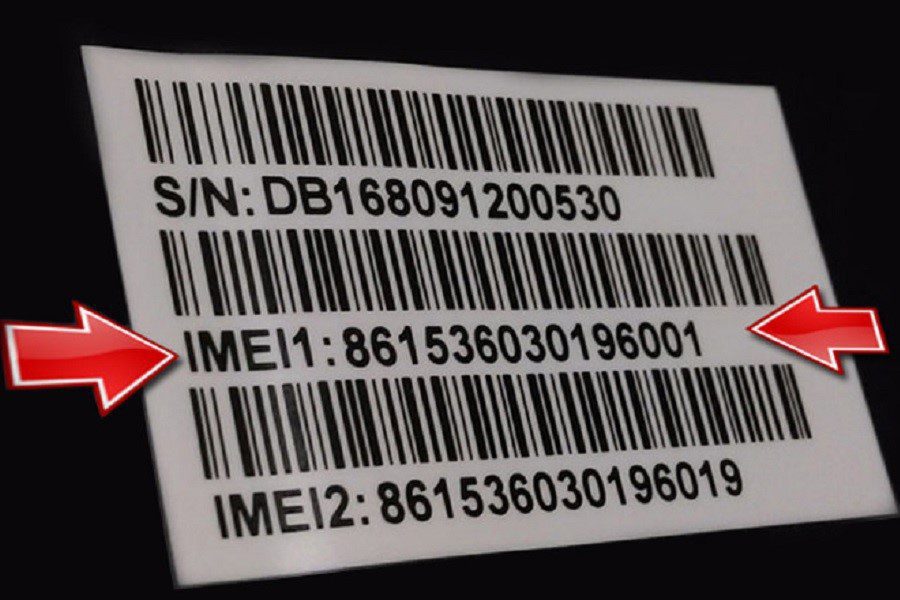
Next, you need the phone number of the SIM card that you purchased in Iran with your passport. This number is stored in your phone number. Also, you need your passport number and extension code which is a 16-digit number that comes with your visa extension. Finally, you need a WiFi connection to pay the fees.
Steps of Online Cell Phone Registration
Although this process is in Persian, you don’t need to worry about it. We will go through the registration process step by step so you can register your mobile phone quite easily. In the following, we will review each step:
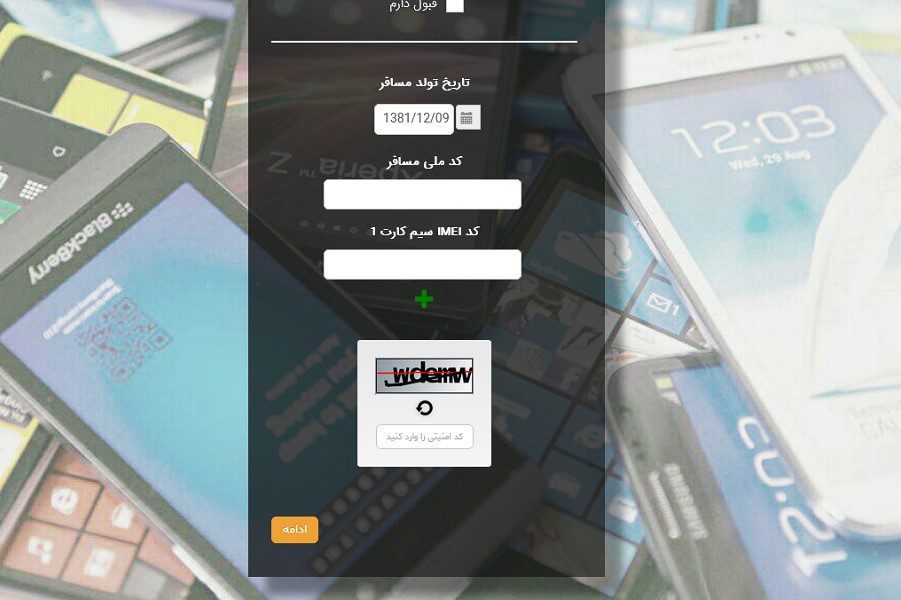
- Go to the website of the Islamic Republic of Iran Customs Administration (IRICA)
- Enter the IME 1 (code) of your phone in the field. Note that if your phone has two IME codes (that is, it has two SIM cards), you need to tap the green + (plus) icon to see the second field. Here, you can enter the IMEI 2 of your phone.
- Enter the security code and proceed to the next step
- Your phone information will then be displayed. If you entered the right IMEI, the description will work and you can press the orange button on the left side ادامه, which means “continue”. If the information is incorrect, the IMEI may be incorrect. Click the bottom right pink button “بازگشت” to return to the previous level
- In the box shown, enter the type, name, model, and technical description of your device. When you enter the first four fields – your phone’s technical data – the other fields will be filled in automatically
- On the bottom right corner of the page, you can tap “بازگشت” to go back if needed
Fill the Fields
Now tap the orange button on the left to go to the next step. The next section consists of four parts, which we will review:
- To fill the first field, you need to know about customs is the border where you entered the country, such as the name of Imam Khomeini Airport or the port of entry into Iran
- You need to enter your phone number in the second field
- Then, you need to enter the 16-digit code as in your visa extension form. It is an identification number assigned to each foreigner
- Finally, you need to enter your passport number in the last field

Enter Your Data Correctly
The important thing is that you must make sure that all the data is entered correctly, because the passport police will check the data, and errors in the entered data will prevent your cell phone from being registered in Iran. To go to the next page, tap the orange button “ادامه” which means next.
- Now based on the number you entered in the previous step, a code will be sent to your cell phone. Fill the new field with the 4-character security code. Next, press the orange button on the left labeled “ادامه” to go to the next step
- Here, you will be shown all the information you have entered and will be asked to double-check it to make sure it is correct
- If you find an error, tap the blue icon in the upper right corner of the page, which will take you to the previous page to correct the information
- If the details are correct, tap the orange button “پرداخت” to pay the registration fee
- If you don’t want to continue, tap the red button “حذف” to cancel the entire process
- If you receive an error in the payment process, you will also receive a text message with a payment link
- Enter your bank information in the card field. You need to enter your 16-digit card number, your second (online) password that can be found at your bank’s ATM, your CVV2, and your card’s expiration date. Tap the green button to complete the payment. Please note that for doing this, you need an Iranian debit card

Paying HAMTA Fees
You are now redirected to the IRICA website. As you can see, there is a message saying that you have paid the money successfully. It’s better to take a screenshot of this page. Now your data is recorded. Next, tap the green button “ارسال اطلاعات به” HAMATA to send the information to the HAMTA system. At this point, you will receive a message containing a link for paying the HAMATA fee, which is 30,740 IRR.
How Can I Pay the HAMTA Fees?
You can tap the link to pay the fees and receive an activation code. You can also pay directly by logging into your HAMTA account and then getting the code. For doing this, you should go through the following steps:
- Select the phone line and enter your phone number. Tap the blue button ورود to enter
- A six-digit confirmation SMS will be sent to your phone number. Enter this code. Then enter the security code which is in Persian. You should ask an Iranian friend to help you enter the security code. Tap the blue button “ورود” to log in
- On the left side of the screen, tap the option name “ثبت اطلاعات مسافری” to submit passenger information. Now tap the button with a white text saying “کلیک کنید” which means click
- Now, a confirmation screen will appear showing your IMEI code, your phone number, and your device information. If the information is correct, click ” تایید و پرداخت” button to confirm and proceed to payment
- Enter the Iranian debit card to pay the fees. Now tap “پرداخت” button to make the payment
Now you will see a message stating, “Your request has been successfully done”. Tap OK. At this point, the registration process is complete and you will receive a text message as confirmation. You need to tap “مشاهده کد فعالسازی دستگاه” to get the code and complete the process (this is your device’s activation code). Then, you will be redirected to the visitor’s information section. There, you can see the six-digit code which is your activation code.
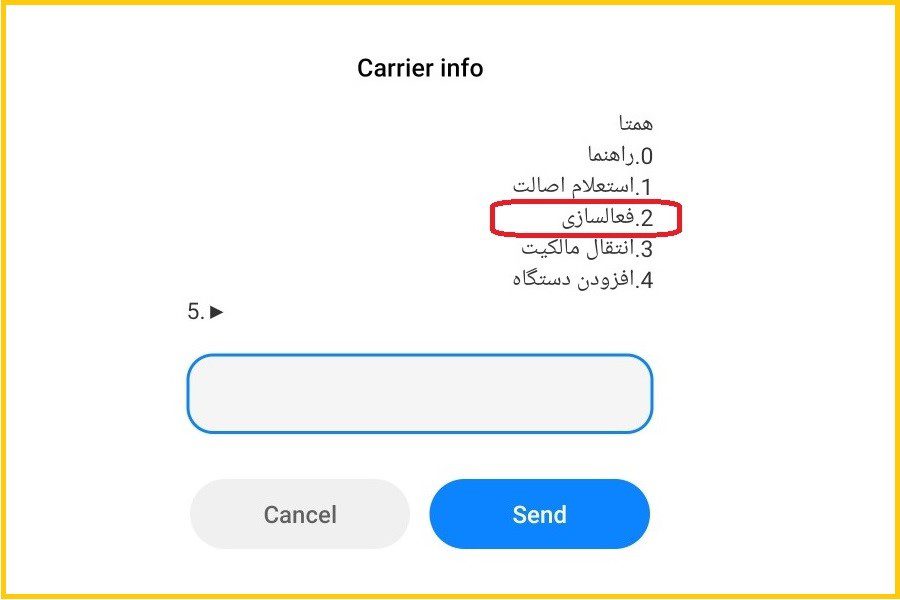
How Do I Register My Cell Phone at the Airport and Customs?
Up until now, the process of buying a cell phone or registering a SIM card in Iran may seem tedious to you. But hang in there! Now back to our process, you can request an activation code from customs at the airport terminal. Upon paying the fees, you will receive a paper form with your personal information. Now you can get your activation code from HAMTA USSD code or register on its website.
Enter the USSD Code
- To use USSD mode, dial *7777#
- Enter option number 2 “فعالسازی” for activation and tap send
- Enter the 15-digit IMEI number and press the send button
- Enter your phone number and press send
- Enter the 6-digit code that you received via SMS from the HAMTA
- Now, a confirmation screen shows up with your IMEI code and phone number. Enter number 1 to confirm and then press send
- Finally, you will receive a notification that the process has been completed
Register on the Hamta Website
- Log in to HAMTA, select phone method, and then enter your phone number
- Enter the verification code you received via a text message. Ask your Iranian friend for help in entering the security code, because the code is in Persian. Tap ورود to log in
- Tap the second option on the right side of the screen labeled “فعالسازی تلفن همراه” for activating your cell phone
- Enter your phone number in the first and second fields. The IMEI of the device is entered in the third field, and the fourth field is reserved for the activation code. Upon paying the fees, the customs office website will send it to you
- At this point, the confirmation screen will show the IMEI code, phone number, and device information. If the information is correct, click “تایید” for confirmation.
Congratulations! Your registration is complete, and you will soon receive an SMS on your phone as confirmation of your registration. The process to buy and register a cell phone in Iran may be a bit challenging, but it is definitely worth it!

Tehran Offers: Guide for foreigners to live in Iran during their stay
Being online and on your phone is important when you travel. While some visitors manage their WiFi network needs in their hotels or public areas, others always prefer their network. In Iran, not all cafes, restaurants, and public places have Wi-Fi, so it may be easier to get your SIM card.
In its blog, Tehran Offers has provided numerous guides for foreigners to access facilities in Tehran, Iran. At Tehran Offers, we help you to find a suitable house in the best areas of Tehran and to know how to live in this beautiful city.