Mobile marketing managers and app developers often get their most fantastic ideas from the past. When developing new apps and app marketing strategies, your business’s primary step should be to look at how application development has evolved. Every step throughout app development history is just another lesson learned and offers helpful insights and inspiration for your own business’s apps.
In Iran, many applications have been designed that are available to the public. These apps are made according to the conditions and needs of the applicants.
In addition to speeding up work, using these applications can save people from long traffic jams and waste time.
Due to Iran’s filtering situation, it is impossible to use some apps inside Iran and access these programs; it is necessary to use a VPN.
| App Title | Android Version Link | iOS Version Link |
| Snapp | Link | Link |
| Asan Pardakht | Link | Link |
| Persian Calendar | Link | Link |
| Telewebion | Link | Link |
| Cafe Bazaar | Link | NA |
| Digi Kala | Link | Link |
| Tehran Metro | Link | Link |
| Neshan | Link | Link |
| Divar | Link | Link |
| Alibaba | Link | Link |
| Paziresh 24 | Link | Link |
| My MCI | Link | Link |
| My Irancell | Link | Link |
| Aparat | Link | Link |
| Fidibo | Link | Link |
What is an application?
An application means an application software and computer program used for smartphones; This word has precisely the same meaning as the application software. In general, it can be said that applications are software and computer programs that communicate directly with the processors of your smartphone operating system. All computer software except operating system software and programming languages, which we use daily, are booklets of applications designed for the end-use of users.
In today’s world, due to the growth of technology and tools, to make our daily tasks more accessible, more accurate, and to the best possible, we are confronted with a lot of software and programs that help us improve our quality of life.
Celebrated on December 11, National App Day provides smartphone users the opportunity to appreciate the many mobile applications apps for short; we use in our daily lives and all the work that went into creating them.
A variety of applications
Currently, applications apply to Android and iOS operating systems, each offering comprehensive and different applications to their customers.
Android application
It is the same smartphone software with the Android operating system that allows users to use it according to their needs, daily activities, and application.
As you know, the creators of mobile operating systems have considered stores for smartphone users to download mobile applications according to their platform. Relying on Open Source, Google’s Android allowed everyone to develop Android software. Eventually, it launched the Android App Store, called Google Play, which grew, with the number of developers publishing on the Google Play app increasing daily. You can also download Android apps to Google Play launched by Google or go to the app store bazaar.
Google’s Android app store may not have all the Iranian and Persian apps, and you may be unable to download some of the Iranian apps from it.
In this case, it is better to refer to the Bazaar Android application store, which is entirely Iranian and supports the Persian language.
iOS application
The operating system was introduced by Steve Jobs with Apple’s smartphone, the same iPhone, at the Macworld conference and exhibition, on January 9, 2007. It was first released in June of that year.
iOS is the operating system that has given life to Apple mobile phones and is one of the most popular operating systems in the mobile and tablet world.
The iOS operating system’s design is based on direct manipulation, i.e., multi-touch and use of hand and finger gestures, so that iOS reacts to hand gestures, whether changing directions in three dimensions or shaking hands. Apple has launched the App Store for its users, which initially included 552 applications, 135 of which were free, and in just one week, about 10 million downloads were made from the App Store.
How to use the app?
To be able to use applications to meet your daily needs, you first need a smartphone, tablet, iPad, etc. Then, as mentioned above, not all applications can be run on all devices, so you must download and install the applications you need according to the operating system of your device and use them.
Furthermore, With the Phone Link app, you can instantly access the Android apps installed on your mobile device right on your PC. Using a Wi-Fi connection, Apps allow you to browse, play, order, chat, and more — all while using your PC’s larger screen and keyboard.
Advantages of using apps
In the whole economic development and technology trends today, some of the leading inseparable platforms are the phone. It is not too difficult to understand because of the great utilities and benefits of mobile apps for users, making it easy to access and capture information and handle work anytime, anywhere. Realizing the need, the set-ups researched the software and released applications on mobile phones that dashed according to customers’ needs. There are numerous benefits of having an app. Let’s take a look at some of them. With an app, you can:
– Provide More Value to Your Customers
The past decade or so has changed the business landscape significantly. Business owners rely heavily on technology to initiate and complete consumer transactions. Mobile apps are one of the significant elements of modern tech that consistently change how consumers shop and satisfy their needs.
– Connect With Your Customers Fast and Easy
If there’s one thing that significantly influences customer satisfaction, it’s how quickly, and easily accessible information about a business is. Unlike websites and other channels, a mobile app is much more reliable, personalized, and convenient. Since they can log in with their contact information, customers don’t have to worry about losing track of their support requests.
– Build a Stronger Brand
Mobile phones are the dominant technology item in most fields; instead of before, people will spend a lot of time watching TV commercials, and now people will flock to cell phones more. Therefore, creating an advantage for businesses by making a mobile application for your business, all promotions will be more effective.
– Reach Higher Customer Engagement Level
One of the surest ways to increase brand loyalty and revenue generation is to focus on your engagement level. If you successfully boost how frequently customers engage with your brand, you’ll experience an increase in your customer lifetime value, Return on Investment (ROI), and other essential metrics.
For app owners looking to boost their engagement level, there are certain features you may want to include in your app. Perhaps the most important of them is segmented targeting.
– Build a Direct and Personalized Marketing Channel
Another area of your business that can benefit a lot from a custom mobile app is the marketing department. The first glaring advantage digital marketers enjoy when companies go mobile is the direct access to user information.
The data collected from user sessions and entry points into your app can be beneficial for improving your marketing campaigns. Whatever your marketing strategy or goals are, going mobile lets you provide the best offers at the consumer’s fingertips.
– Find Valuable Consumer Insights
Doing business profitably in the 21st century is almost impossible without customer insights. If you want a winning marketing strategy, you must ensure that it revolves around actual customer behavior.
Your mobile app can be a reliable and valuable source of consumer insights.
– Provide Unique Services and Features
You may want to offer your customers unique services to stay ahead of the competition. To achieve this, you need to add new features to your mobile app, and you’re ready to go. Brand marketing can be demanding, especially considering all the technologies available today.
However, an excellent mobile app with unique, exciting features may grant you all the desired advantages.
Smartphone Applications in Iran
Iran is going to host a myriad of tourists in the years. Thanks to smartphones and a few handy apps, visiting Iran is more accessible than in the past years. Iran’s startup ecosystem has been experiencing a burst recently, launching several practical mobile applications that will immensely come in handy when tourists want to get around the cities.
Below, we share some of the most helpful local and international travel apps in Iran that make traveling to Iran and enjoying its rich history and culture easier. Most travel apps are available on all platforms, including iOS and Android.
In the following, we want to introduce several new and valuable Iranian applications you can use when traveling to Iran.
Snapp

Snapp is a ride-hailing app like Uber in other countries. It’s a user-friendly interface and always available drivers; rate it a top of the taxi sharing apps in Iran. It’s always cheaper than the other taxis. You can register on the app via your Google account. Taxis are safe because driver’s and trip information will be sent to your email whenever you use the app. You can pay by cash, and if you have an Iranian bank account, you can pay online too. It’s effortless to use; you must just mark your place and where you want to go on the online map. Snapp provides variable services, including only for women taxis and bike couriers to transport boxes and passengers. It’s available in more than 80 small and big cities. Other taxi-sharing apps are Tap30 and Carpino useful to be installed in case you can’t find a car on Snapp.
Snapp Internet Taxi Options
Snapp Eco: The most economical passenger transportation service is Snapp eco, where the vehicles of this service provide the fastest, cheapest, and most expensive services.
Snapp Plus: In this service, users of the selected driver of SNAPP with various and chosen vehicles will be in charge of your transfer.
Snapp Rose: The dedicated women’s transportation service allows women and families of Snapp users to have a safe, secure, and affordable trip and travel to their desired destination more efficiently with Ms. Snapp’s driver users.
Snapp Motor Courier: Easy shipping, on-time delivery. Snapp offers you a simple way to travel by motorbike and send mail. Simply in the Snapp application, select the “Snapp box” option to send the shipment or the “Snapp bike” option to move the passenger by motorbike and request the motor courier online. Give.
Snapp food
Until a few years ago, it may have been hard to imagine access to all the food in the area. Most families and companies usually kept a lot of chaotic paper. Snap Food was able to identify this problem and become one of the best Iranian applications.
Snapp food is a delivery service app for ordering a wide range of food, from traditional Iranian dishes to popular fast food and sushi. It’s a bilingual app and easy to use. After registering, you just need to listen to your inner voice, search the app and order the best one! You can read users’ comments about restaurants and food. If you don’t know Persian, consider the rates given by the users. After choosing, you can track your order and see the estimated delivery time. You can pay by cash if you don’t have an Iranian credit card.
After installing and running the Snap Food program, you will be asked to select your city to display restaurants. The search feature of the neighborhood or restaurant is also provided to users. On the other hand, users can access a list of nearby restaurants by touching the icon at the end of the page.
Finally, the positive features of this app can be Showing restaurants around user notes, the Ability to register comments and rate the restaurant, Ability to add a restaurant to your favorites list.
Snapp Supermarket
With more than 2,000 different products, Snapp Market eliminates your need to go to other stores.
To buy your everyday necessities, you can use the following two ways on Snapp:
- In the Snapp super application, enter the “Supermarket” section and choose your store from “Supermarket” or “Hyperstar.” By selecting “Supermarket,” you can make your shopping list from the surrounding stores.
For your convenience, various categories such as dairy, snacks, food, bread, etc., have been considered to find your product more easily.
You can also use the “Search” box at the top of the page. After completing the steps, your purchase will be delivered immediately within less than forty minutes.
The “Hyperstar” section is for cheap and discounted purchases and allows you to buy the closest Hyperstar. Delivery time in this section is often longer.
- You can also select the “Supermarket” category by going to the “Food” section. After choosing the supermarket, you must complete the shopping list in this section.
After payment, your purchase will be delivered immediately and in less than forty minutes at home.
How to use the services of a doctor and consultant
By entering the “Doctor and Consultant” service in Snapp Super Application, a list of different types of medical and psychological fields is available, which is displayed by selecting each category of the profile of active consultants in each area.
In each consultant’s profile, descriptions of professional backgrounds as well as response times are specified. All consultants who work with this service are approved through a rigorous process, and by adhering to privacy, all consultation details and users’ contact numbers will be kept confidential.
If the doctor and counselor are online, users can have a phone call with the doctor right away by selecting the option. If the doctor is not online, it is possible to make a reservation, contact, and consult with the doctor.
The consultation cost is specified on each consultant’s profile page, and there are also buttons for booking the consultation. By selecting the consultation reservation option, options are activated to determine the duration of the talk.
Users can choose the length of time they want, and if they have an additional description, enter it briefly in the “Request Description” section.
By selecting the “Register” option, users will be guided to the credit increase page so that they can pay the credit for the “Physician and Consultant” service account and use the possibility of consultation.
Bill payment service on Snapp
Paying bills is the new service of this app. Using a sim card charging service and purchasing an internet package, you can charge your SIM card anywhere, anytime with Super App Snapp or buy an internet package.
Suppose you are a user of one of Irancell, Hamrahe-Aval, Rightel, or Azartel operators, to purchase a SIM card recharge. You must select the “SIM card recharge” option in the Snapp application and the “Internet package” option to buy the Internet. Perform payment operations efficiently.
And now, in Snapp Super App, by selecting the “Pay Bills” service, you can quickly pay all your bills online.
Simple scanning is done in two steps: scanning the barcode on the bill and entering the bill ID. With the bill payment service, you can pay your water, electricity, gas, landline, fines, and municipal bill.
How to become a member of Snapp as a user (passenger)?
Registration in Snapp is done through the application. To register, you can enter your first and last name, email, and password on the registration page or login into the software via the Google login button.
After registering, you must confirm your mobile number once to enable the possibility of requesting SNAPP for you.
Snapp has also created many job opportunities, and you can quickly join this collection; and it is enough that:
– Have a smartphone.
– Three months have passed from the date of issuance of the certificate
Asan Pardakht

Many Iranian applications have been developed for financial work. Still, a few have become more popular due to the excellent experience they provide users and are also included in the list of the most famous Iranian applications. One of them is Asan Pardakht (AP).|
It’s the most downloaded application in payment, recharge, travel, and tourism. With the Asan Pardakht (AP)application, you can experience all kinds of ticket purchase services, payment of bills, receiving the balance, and purchasing recharges without leaving home.
Quickly charge with the up, pay service bills, mobile bills and fines, card to card, buy train and plane tickets. Renew your third-party insurance, help charities, buy internet packages and win valuable prizes at Asan Pardakht (AP) club by participating in festivals and easy-to-pay competitions. All Asan Pardakht (AP) services are free. You will receive points by trading from the Asan Pardakht (AP) application. These points will be credited to your wallet in Rials to use your wallet credit when making future purchases. You also get a chance to make a transaction from the app, with which you can participate in lotteries and competitions and win.
Persian Calendars

Maybe you know it already, but the Iran calendar is based on the solar calendar. Even if the Gregorian calendar is also used, it can be helpful to see the date of the solar calendar, to figure out some booking by yourself, for instance, or to find local holidays. You can download many applications to provide you with the Persian calendar, such as “iPersia Cal” for iPhone or “Persian Calendar” for Android.
Telewebion – Live broadcast and TV archive

One of the most widely used mobile applications is Telewebion. You can access and watch 60 live TV channels and program archives at no cost using Television. All TV series, fascinating TV shows, football matches, sports programs, and important and sensitive moments are stored on TV. A collection of hundreds of free cartoons and animations can keep your child entertained for hours. With Telewebion, you can watch TV programs of your choice anytime.
Features of this program include the following:
Live broadcast and archive of 30 TV programs, an archive of all domestic and foreign football matches along with essential moments (broadcast on TV), a Full archive of attractive TV programs, libraries of all tv series, and the possibility to use at all hours of the day and night only through an internet connection,
Cafe Bazaar

You must have heard the app’s name or the Cafe Bazaar site if you are an Android phone user. Cafe Bazaar, also known as Bazaar, is a reference that provides users with Android applications for download without any hassle.
Using the Cafe Bazaar site and program, you can eliminate all the restrictions that Google Play Store has in Iran because the Cafe Bazaar site and the program are an Iranian resource.
Cafe Bazaar program has a simple and understandable user interface, while the simplicity and clarity of the various parts of this program make it easy for you to communicate with it and use its capabilities.
To use the Cafe Bazaar app, subscribe to it and create a dedicated account. This is done by entering an email address. After you have made your account, you can use all Market services. There are many useful options in the Cafe Bazaar settings menu. To access the settings menu of this program, you must first touch the gear icon in the upper left corner of the screen. You will see that different options are displayed to create the settings you want. For example, you can change the language of the Bazaar program by selecting the “Language” option.
Digi Kala

Digikala program is the official application of the Digikala online store that brings the possibility of buying and ordering products online through the phone for its users.
Digikala application has allowed users to access all products of the Digikala online store on their phones and buy and order their favorite products online.
Digikala app is available for Android and iOS operating systems and offers many features to its users.
After running the program, a list of fantastic offers will appear. You will also access this online store’s new and popular products on this page.
Digikala app has provided the ability to search for products for its users. So if you are looking for a specific product, you can search for it by touching the magnifying glass icon in the upper left corner of the screen.
Also, according to the user’s needs, DigiKala has considered different categories such as shopping for the moon, winter clothes, digital goods, home, kitchen, etc. You will enter a page where the goods are categorized by clicking on each. Have been made to make it easier for you to find the product you are looking for.
After running the program, a list of fantastic offers will appear. You will also access this online store’s new and popular products on this page.
Digikala app has provided the ability to search for products for its users. So if you are looking for a specific product, you can search for it by touching the magnifying glass icon in the upper left corner of the screen.
Also, according to the user’s needs, Digikala has considered different categories such as buying the moon, winter clothes, digital goods, home, kitchen, etc. You will enter a page where the goods are categorized by clicking on each of them. Have been made to make it easier for you to find the product you are looking for.
Registration and login to the digikala app are easily possible only with a mobile number, and you can use the same account on several platforms: Android, iOS, and desktop.
Before entering the product page at the bottom of the app, there are four options: Home, Categories, Shopping Cart, and My digikala. In the My Goods section, you have all the features you need in one app.
The user in My digikala can see the orders waiting for the payment to be processed and delivered in the “My Orders” section. In addition, if the user adds a product to their favorites list, they can see them in this section.
One of the sections of my Digikala is “Addresses,” where several different addresses can be considered for sending shipments.
The gift cards section is also used when you have a Digikala gift card and add credit to your account by entering the card serial.
Then, by clicking on the desired section, the list of all products is displayed in a column that you can filter the goods in different ways such as brand, price range, color, etc., by clicking on the filters so that only the products you want to You show.
In addition, by selecting the sort option, you can sort the goods into the most relevant, most visited, newest, etc.
At the bottom of the product image, its available colors can be seen on the products page. Goods that include special sales and discounts are also well known.
Clicking on a product, the first thing that catches your eye is the image and name of the product. Below the product name is the user rating and the number of comments, which can be helpful for better product selection.
With all its strengths and weaknesses, Digikala is the only online store of this size that meets all users’ needs. This platform, by adding the possibility of selling goods even as a seller, has been able to play a significant role in entrepreneurship and helping small businesses.
Tehran Metro

Metro is one of the best means of transportation in crowded cities like Tehran, which helps you get to your destination in a short time and get rid of the hectic city traffic. One of the most important things to remember when using the subway is to know the routes because without identifying your way, you may be too far from your destination and not get to work.
As Tehran, Iran’s capital is famous for its daily traffic on the streets, the subway system is an absolute godsend to get around the city more accessible and faster. Tehran’s Subway System has four lines and more than 70 stations. It’s not as complicated as the world’s major capitals, but it would be great if travelers could access a handy guide and easily find their way underground. Tehran Metro is a bilingual app that provides you with such a guide. According to the app’s profile on Google Play, it helps users with station’s features and facilities, detecting adjacent centers and finding taxi and bus routes leading to each station, all offline and accessible. The app is also available for iOS users.
When entering the Metro Tehran program, you will see a list of different lines of Metro Tehran. You can see the other stations by clicking on any of these lines. Also, by clicking on each of these stations, you can find various information such as location, train schedule, important surrounding centers, bus and taxi lines, and friendly facilities (toilet, mini super, parking, multiple ATMs, etc.) in getting the item about that station.
Neshan

The use of mapping and routing apps, especially Iranian routers, has increased significantly in recent years, and one of the most popular of them has been the neshan. Before working with the badge neshan, you must download and install it on your phone. This app is available in all Android and iOS operating systems stores. To use this app’s features, you must create an account and log in. To do this, enter the menu and tap the enter button. Then you will enter a new page that you can register in the logo through your mobile number or Google account. After entering the mobile number, a code will be sent to you, and you will enter it in the app. After installing and logging in, ensure the phone’s GPS is on; of course, if the GPS is off, you will be notified with a message.
There are several ways to navigate by nashan, one of which is to type the destination. A search bar at the bottom of the page says, “Where do you want to go?” You can order your desired destination by touching it to show how to reach it. When indicating the goal, you can also see the route and the time to get it. You can tap the navigation button for detailed directions; if the way is in the layout, it will be displayed at the top. Tap More to create a new page where you can save the destination. In the lower-left part of the program, there are several options, at the top of which is the blue icon of directions. You can enter your destination manually or by voice command by touching this icon. In the following, you will be offered several routes, each of which has its distances, and of course, the time to reach the destination is different.
How to find the gas station around us with the Neshan app?
You turn on the car and want to get to your destination as quickly as possible and in the best way, but suddenly you realize you do not have enough gasoline.
Do not worry because this app can show the gas stations around you. To find the gas station, tap on the destination search bar to bring up several blue icons below the new page. The first icon is related to the gas station, and of course, there are several other options such as gas station, toilet, and restaurant in this section.
How to add a new destination when routing?
You have entered your destination but want to go somewhere else first? At this time, you have to enter the new destination and introduce it as an intermediate destination. To do this, when navigating, there is a magnifying glass icon in the bottom bar of the screen, which you can touch to enter a new destination. At this time, the marker considers two goals for navigation and guides you.
How not to enter the traffic or air pollution plan in routing with a Neshan?
You will be fined if you enter the traffic or air pollution plan after the expiration of the allowed days. When you enter your destination and tap Go, select a bar containing information such as distance and time of arrival that will appear at the bottom of the page. Tap this section to open a new page. There are several options on this page, including “Do not go in the traffic plan” and “Do not go in the air pollution plan,” which is the second option for the city of Tehran.
Does the Neshan have an offline map icon?
Yes, the badge has such a feature, but you have to download the map of the city you want. To do this, go to the menu and select the “Map and Offline Router” option. Here is a map of Iran and other provinces, although their number is limited. Download any of the maps you need and wait until the end of the download.
Divar
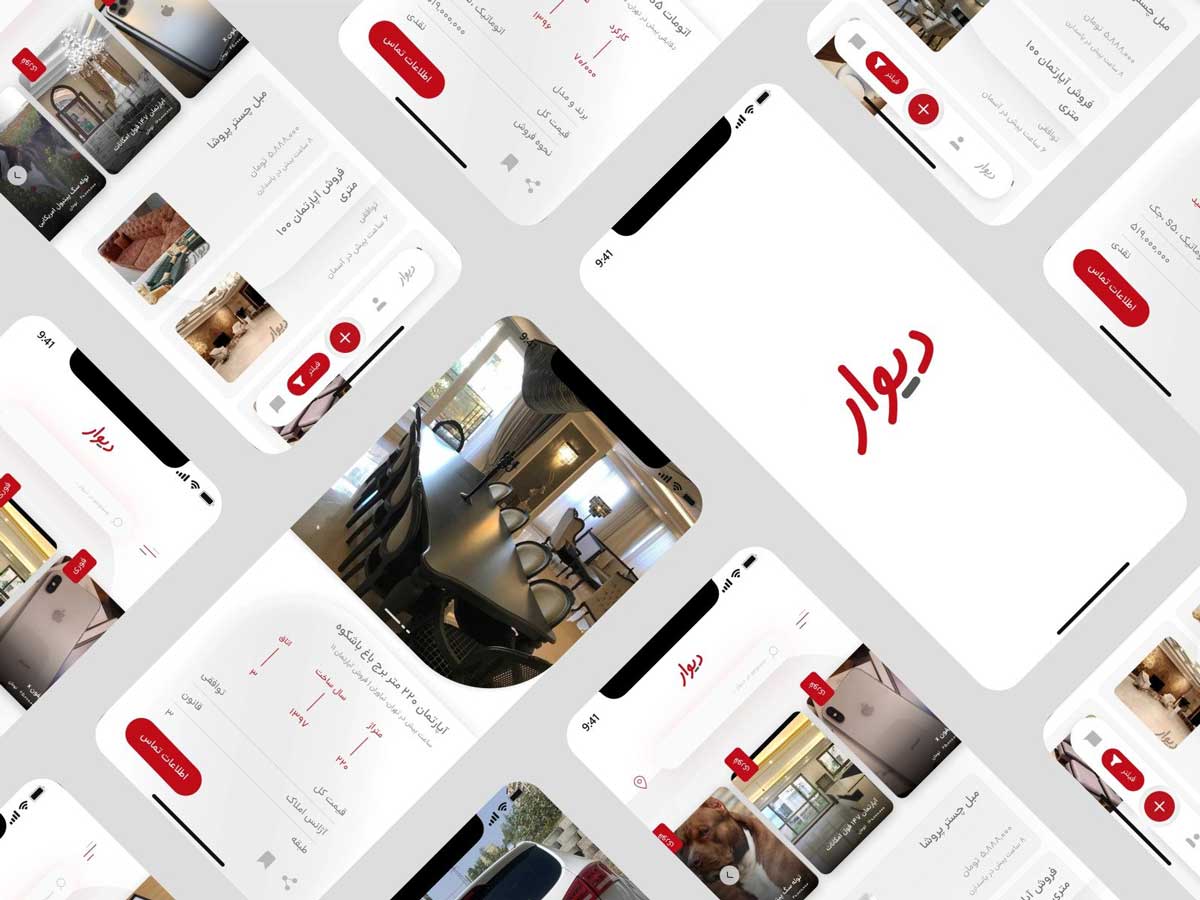
Divar program is one of the most famous Iranian applications and has allowed users to buy and sell new and second-hand items without intermediaries. Today, there are many applications in the buying and selling of second-hand goods. However, the divar application can be mentioned as one of the best and most valuable programs in this field. Users of the Divar application can sell their goods by inserting an advertisement in this program or purchasing the goods they need directly through this application. The divar app consists of four home sections, categories, searches, and my divar. After running this program, you will have access to a list of the latest ads on the home screen. The divar app includes various categories, such as vehicles, properties, services, etc., which can be accessed through the categories section. Selecting any of the classes can also specify the subcategory you want. This way, only ads related to the type you wish to will be displayed. On the other hand, users can go to the search section to search for the goods or services they need. The divar app filters search results based on stickers, photos, and location.
By selecting any of the ads, you will have access to the images, price, and specifications of the ad you want. If you wish to access the advertiser’s contact information, touch the red icon in the bottom left corner of the screen. Connecting the icons in the top left corner makes it possible to share and add ads to the list of badges.
Alibaba

Today, thanks to mobile apps, planning to travel and buy tickets have become much easier than in the past. The Alibaba application has made it possible for users to quickly and at any time access the list of scheduled and charter flights and buys their desired ticket online at the lowest cost. Alibaba application, in addition to the possibility of buying plane tickets, has also provided users the ability to search for and purchase train tickets. Alibaba application is available for free for both Android and iOS operating systems. After running the program, you can search for your desired flight by entering information in the domestic flight section.
On the other hand, users who want to buy or search for train tickets can refer to the train section. Alibaba has made it possible for users to change the order in which tickets are displayed based on flight time and price. Users can also filter search results based on various parameters such as departure time, cost, type of purchase, airline, and class.
The strengths of this site can be mentioned:
- The ability to buy plane and train tickets online.
- The ability to filter search results.
- The ability to share flight information is Mentioned.
- The possibility of refunding the ticket.
Paziresh 24

Paziresh 24 application is an Iranian mobile application that works for the online appointments of Iranian doctors. You can use the Paziresh 24 App to search for doctors and medical centers, choose the doctor you want, compare treatment costs and make an appointment with that doctor entirely online. Also, the Paziresh 24 program can find and assign the first vacancy of the selected doctor to you. When you first install this health app, it will ask you to join it and enter your details and mobile number. When registering basic information and for Paziresh 24, you must also enter your national number, which may not be pleasant for some users. After creating your profile, you will be directed to the main page, and on this page, you will find the four main sections of the search box, doctors, medical centers, and health records. In the search section, you can quickly enter the name of the hospital, clinic, or doctor of your choice and view the results soon, according to the input phrase. On the Search Results page, there is a search area to select and filters to apply restrictions on search such as services, academic degrees, specialization, city, center, insurance, and doctor gender. The existence of these two features is one of the positive points of this online appointment program and makes the user who is not so bored due to illness get what he wants faster.
My MCI

One of the country’s largest mobile phone operators is First Mobile, which covers all parts of the country. Hamrah-e-Aval Company, the first and largest mobile network operator and high-speed Internet operator in Iran introduced the Hamrah-e-Aval application for its permanent and credit SIM card subscribers so that users can pay bills in absentia in the fastest and simplest possible way.
My music app, which is available for Android and iOS iPhone versions, offers users a variety of features, including easy bill payment, purchase of Neutrino internet packages, and changing voice waiting.
|After receiving the application and installing it, by entering the application, you will be referred to a page where you must enter your password and mobile number. You must first register if you are working with my app for the first time.
Selecting the registration option will take you to the referral page, where you must enter your first mobile number. After entering the mobile number, a text message will be sent to you containing the activation code, which, after entering the code, will allow you to create a password. With this account, you will be logged in to my mobile application after entering your mobile number and password.
Subscribers can receive the following services by referring to this system;
- View and pay end-of-course and mid-term bills
- View inventory and recharge purchases
- Receive a full report of small conversations and function summaries
- Activate, purchase and view neutrino packet consumption reports
- Enable/disable promotional text messages and content-based services
- View and activate discount packages and gifts
- Credit transfer and credit enhancement
- Select and activate the waiting sound)
- Online access to support
- Access to grammar codes and frequently asked questions
- Possibility of debt installment
- Opportunity to disconnect and connect the line
My Irancell

My Irancell application is suitable for managing Irancell SIM cards, which has provided access to features such as displaying account information, purchasing total packages, and recharging its users.
In addition to the possibility of paying bills and purchasing recharges, several options for permanent and credit SIM card holders are included in my Irancell application. By entering my Irancell application, you will be referred to a page that asks you to enter your Irancell line number.
After entering the line number, you will be provided with ways to authenticate, which is also the easiest way to send a one-time code to your smartphone.
After entering the disposable code, you will be referred to the main page of my Irancell application. Users can move to the related page by selecting the line number they want if they have several lines. This makes it easier for the user to manage multiple lines. For credit SIM card subscribers, there is an option called emergency recharge next to their account balance, with the help of which they can recharge their balance if needed. Below the account balance for regular and prepaid subscribers is a bar with options for displaying internet packages, calls, SMS, and services.
Internet packages: Shows the remaining volume of the purchased Internet package; by selecting it, a complete report of consumption, remaining volume, purchase date, and expiration date of purchased packages can be viewed.
Call Pack: Displays a complete report of packages purchased for the call.
SMS Packages: This allows you to view packages purchased by SMS about how many SMS you have bought and how many more you can send.
Services: This section, which includes various services, is as follows:
It consists of all SMS services (counter, showcase), subscription of applications, and a welcome song that the subscriber can become a member upon request. The operator is allowed to receive a fee for providing these services.
Management of promotional SMS: Promotional SMS are divided into different groups based on content. The subscriber can determine his desire to receive SMS from each group, and the operator is obliged to send the SMS without receiving any money from the subscriber.
Counter service: The user can use this service to enjoy the mobile newspaper and, instead of flipping through the newspaper, read a summary of the latest political, international, social, economic, sports, and other developments on the screen of their smartphone or tablet.
My active services: In this section, all value-added services that the user is a member of are displayed, and the user can unsubscribe from any of them if he wishes.
Aparat

Aparat application is one of the most popular video sharing and watching services. Users of this application can easily manage their favorite video online or download their desired video. Other features of the Aparat application include watching TV channels online. Aparat is free for Android, iOS, and Windows operating systems and is very popular among users.
After running the application, you will be taken to the main page, where you can access the most viewed and popular videos of the day.
The Aparat program includes various categories such as art, tourism, sports, etc. Therefore, the user can access the related videos by selecting any of the categories or by touching the icon in the form of a magnifying glass in the top right corner of the screen to search for the desired video.
By selecting any of the videos, you can watch your desired video online or download it in the desired quality. Aparat is a video-sharing service. Therefore, the user can easily create a channel and upload a video through this application.
You must create an account to upload the video to the Aparat application. After joining the Aparat application, touch the icon in the lower-left corner of the screen to upload the video. Then select the video you want. It is elementary to work with this application and simply use all its features.
Fidibo, Taghche, Ketabrah

In recent years, many books have been marketed electronically, a sign of the growth of e-books among users. Until a few years ago, we all thought of readers as a collection of pages of paper that was either sold in bookstores or kept in libraries. The E-book provides the contents of the book in electronic format. Of course, e-books are not just electronic versions of written content but, in addition to text, can also include images, videos, diagrams, and animations.
e.Book apps like Fidibo and taghche create a space niche like a bookstore and library for people who can use the library content on their phone. In the following, we will introduce three e-book applications, Fidbibo, taghche, and ketabrah, all of which have i.o.s, Android, and web versions.
Fidibo is the first multi-platform e-book production and distribution system in the Middle East, based on global publishing industry standards. The Fidebo application provides access to 50,000 free and paid books, novels, and magazines. This application, like the taghche, can mark, change the screen’s color, change the size and type of font, and create a dark theme for reading at night. In addition to all its features, fidibo has placed many audiobooks with the voices of actors and celebrities in its app.
Taghche app was one of the first book reader applications that many features made the taghche name in the list of best book apps. This application allows users to download 75,000 text and audiobooks, and users can download more than 20,000 volumes of books for free. The app provides a number of its books for free every week. One of the great features of taghche over the last few years has been creating a virtual public library that allows users to access more than 21,000 non-free books for a monthly or annual fee. taghche also enables users to read a book sample before buying and then make a purchase decision.
Ketabrah is one of the e, books with a good user design and can easily change the size and shape of the font and background color while studying and marking or sharing the parts of the book. This application has thousands of free texts and audiobooks in its archive, along with non-free books. Every week, it also offers a free money book to users. One of the advantages of this app is having relatively strong and more professional support.
Finally, life is advancing toward technology, and applications are an integral part of our lives. They can facilitate our work in any field. In this article, we tried to help you better identify and use Iranian applications by introducing them. You can download these applications through the App Store or Google Play.







